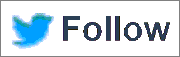When we started working on Waldo, we knew that we needed a concise and meaningful way to present its features. After a bit of brainstorming, we decided that an animation video would be the perfect solution (you can view the result here). However, we were unaware that an animation studio charges around €1000 for a one-minute video. Although we managed to get a much lower price, it was still way over what we were willing to pay. So we started looking for other options, and turned our attention to animation software. After a thorough research, we chose GoAnimate.
GoAnimate is a web-based, easy to use animation software that offers a wide range of characters, actions and backgrounds. The things we loved about it were the easy learning curve and its forum, where almost every question you had regarding a certain feature had been already answered. The price was also attractive to us, as we purchased only a one-month plan that cost $79.
In this article, we’ll go through some key aspects that you need to cover before creating your own animation movie.
- Message
The first thing you need to establish is exactly what you want to convey. This is the most important thing, as it will guide you throughout the development. For our movie, we focused on the main features, and created scenarios to showcase each one. Moreover, if you choose to work with GoAnimate, you should also decide the type of video you want in terms of action and movement. If you wish to have a video in which characters move around a lot and need to do complicated actions, like holding a sword or riding a bike, you should work from the beginning with the Lil’ Peepz or the Chibi Peepz theme. If you just want a plain business movie, the Business Friendly or the Stickly Business theme is the right choice.
- Duration
This aspect is sometimes overlooked when people (especially inexperienced, like we were) get together to build an animation video. However, if you don’t take it into consideration you might end up adding more and more scenes that won’t do any good. Quite the contrary, it will only dilute your message and will make you waste valuable time. This is one thing we got right, as we decided to have a video of about 1’30”, at most 2’, and ended up with 1’20”.
- Main building blocks
After deciding what the message will be, you need to focus on how you’ll deliver it. That means working on the characters, their actions and the background. You should keep in mind that you’re using a software, so there will be certain limitations. That’s why it’s best to do a detailed sketch of the scenes beforehand, so you don’t have surprises along the way. This is a mistake we’ve made, as we somewhat skipped this step and started working after we had just a rough idea of what we were going to do. As more ideas popped up along the way, we tried to integrate them into the movie. However, we couldn’t with most of them because of the limitations I mentioned, so it was just a waste of time.
- Voices
Although not all of them, but most animations have voice-overs. The problem is that you might be tempted to tackle this issue „later”, after you will have finished most of the film. This might not be a good idea, especially if you’re under a tight deadline. During the last final touches, you want to keep a cool head, so not having this issue solved will just slow you down and cause you headaches. This is a mistake we’ve also made. Luckily, we found a friend of a friend whose voice was perfectly suited for what we needed. Be warned, though, that we do not recommend this „method”. It’s better to turn to professional service – a simple Google search for phrases like „animation voices” will do the trick.
Creating an animation movie means lots of fun. You get to play with a lot of ideas, experiment with characters and actions, and train your brain to think in a more creative way. In the same time, you also learn to take into account what you can’t do and act accordingly. We hoped we’ve helped you take the first steps into the wonderful world of animation and offered some valuable information. It’s up to you now to use it wisely and create the best animation video you can!